

|
|
|
||||||||
|
|
|||||||||
| Home | Forums | Register | Gallery | FAQ | Calendar |
| Retailers | Community | News/Info | International Retailers | IRC | Today's Posts |
 |
|
|
Thread Tools |
|
|
#1 |
|
Small iCharger 208b review
Multi Chargers are fun, shiny and lovely.
They also come with nice functions. I've decided to buy this charger as I needed to plot graphs for some lifepo4 batteries, but it can be also useful for Airsoft batteries too.  I didn't take any photos myself, but I will try to explain it's specs and share some graphs. Input voltage range: 4.5 32.0VDC That means you need an adapter to run it off your mains if you aren't going to run it inside your car. Charge current range: 0.05 20.0A Discharge current range: 0.05 20.0A Discharge current does matter in this charger, as you will discharge batteries to plot graphs of the battery. Maximum charge power capacity: 350W @ input voltage > 18V 350 watts / Your battery's voltage*amp hour = The charging C potential of your charger, It's well over what you might need as usually you don't exceed 1C Maximum discharge power capacity: 30W Discharging C potential WITHOUT using an external load. For example, a 1600 mAh 9.6V battery could be discharged nearly at 2C, which is around 3.2 Amps. Maximum external discharge power capacity: 600W @ 30V/20A Discharging C potential with an external load. The whole external load thing is rather complicated and I'm still experimenting with it, check the charger's manual for more info. But basicly you serially connect a big coil of iron wire and iCharger discharges your battery over the coil, therefore not damaging itself with the heat. This feature is limited with 600W and 20A. You can discharge any battery at 20 Amps as long as battery voltage is under 30V, If your battery is over 30V, you get limited by the 600W instead. (For a 40V battery, 600/40, and you will be limited to 15 Amps current) Current drain for balancing: <350mA Now this is important for lithium users. This is the max balancing current that can be used for dissipating the overcharged cells inside a pack. The higher number, the less time your balancing procedure if any cells are out of balance. Balance accuracy: <10mV Lithium (LiPo/LiIo/LiFe) battery cell count: 1 8 series (In non-balance mode, expand LiFe to 10s) The charger has 8 serie balancing port, which means you can keep track of 8 different cells in series in a battery pack. This isn't just for lithium packs, you can just connect a balancing connector to your NI-MH pack and keep track of your cell's health. NiCd/NiMH battery cell count: 1 25 series Pb battery cell count: 1 18 series (2 36V) These are the amount of cells the charger can handle at series.  Log Files storage: 16Mbit (36 hours) This is where it gets interesting. Charger can record data of charging/discharging procedures. So you can connect it to your PC via USB and download the file. Battery setup memories: 10 Preset battery settings so you don't have to set them over and over. Intelligent temperature control: Yes It can keep track of the external and internal temperature. You need the external temperature to charge your batteries safely as malfunctioning batteries can heat up well over 50 C: Internal temperature is for the charger's own temperature, It uses it to shut itself down if it overheats. PC Connect: USB port Weight: 420g Dimensions (L X W X D): 143 x 97 x 26mm (5.63 x 3.82 x 1.02in) It's smaller than the other chargers in the market. Besides these, it can also run Airsoft motors by itself, It's used for breaking-in new motors in R/C stuff. I'm tempted to test if it can be used to cycle my AEG a few times but I'm afraid the amps wouldn't be enough and I might damage something. It can measure the internal resistance of battery packs, the results can be used for how much amps it can put out (but I recommend checking the battery's datasheet instead). I don't know if it's any useful for other chemistry but, it has a Storage charge/discharge feature. Basicly, it either charges or dischargers your lithium batteries to a predefined storage voltage before you are going to store your battery in shelf for a few weeks. The theory is, it's better to store your lithium batteries in ~80% charged condition to reduce capacity loss over time. Oh, even most interesting, It can have fireware updates. You basicly connect your charger to your computer and install an update, which is useful as the manufacturer responds to software related bug reports and try to fix them so your charger doesn't fail. It also claims that it has perfect protection for reversed polarity (input or output), low input voltage, battery temperature, charging capacity and time overrun. It comes with these:  USB cable 2 Aligator clips Banana leads Temp Probe CD (for drivers and logview) Balancer related cables and stuff. Now, heres the must geek and fun part. Logview! 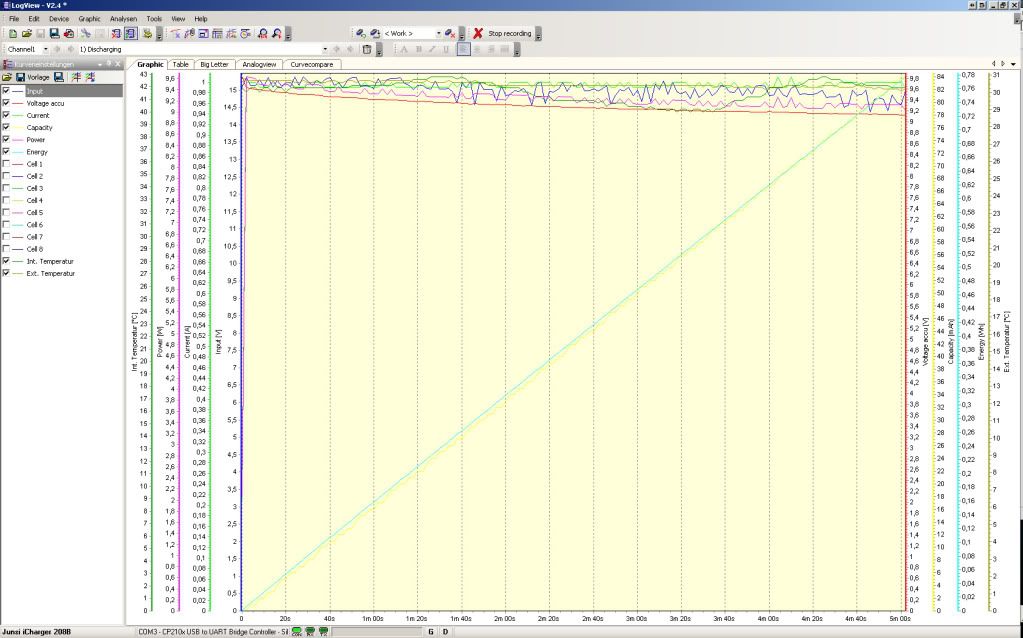 By connecting your charger to your computer and installing the necessary drivers and software, you get to use this program called logview. Basicly, It allows you to download your logs off the charger AND take real time data from it if you keep it plugged in. Charger provides the following values to logview: Input Voltage (Your power supply's or car battery's voltage) Voltage Accu (Output voltage, which is the battery's voltage) Current (Going into your battery) Capacity (Amount of mAh you squished into your battery) Power (Watts) Energy (Capacity, in watt/hours, overlaps with the capacity plot) Cell 1-8 (Voltage of each cell if you connect the balancer port) Internal Temperature (Devices temperature) External Temperature (Battery's temperature if you stick that temperature probe into the pack) I guess these will make more sense with some examples: 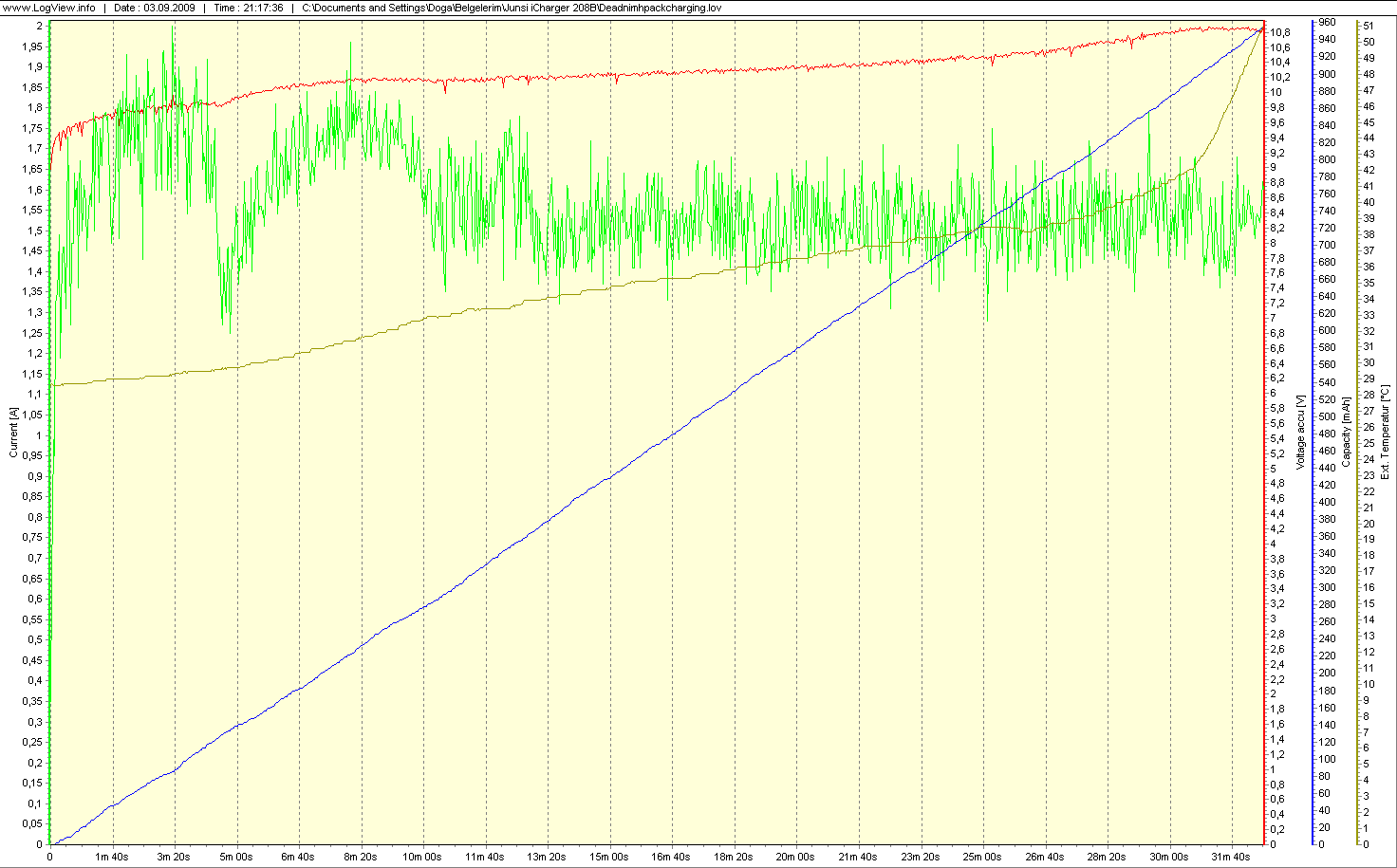 Charging a malfunctioning Intellect 1600mAh 8.4V NI-MH Battery that was previously deeply discharged. Notice the external temperature, which reaches 50 C (Hot!) and stops the charging procedure. You can see the battery ony received 960mAh of capacity, well under 1600mAh. Can you see the Delta Peak in the voltage graph? The voltage drops a small amount just after the pack heats up and charging stops. The charger missed this as it's too small to dedect due to crappy battery. 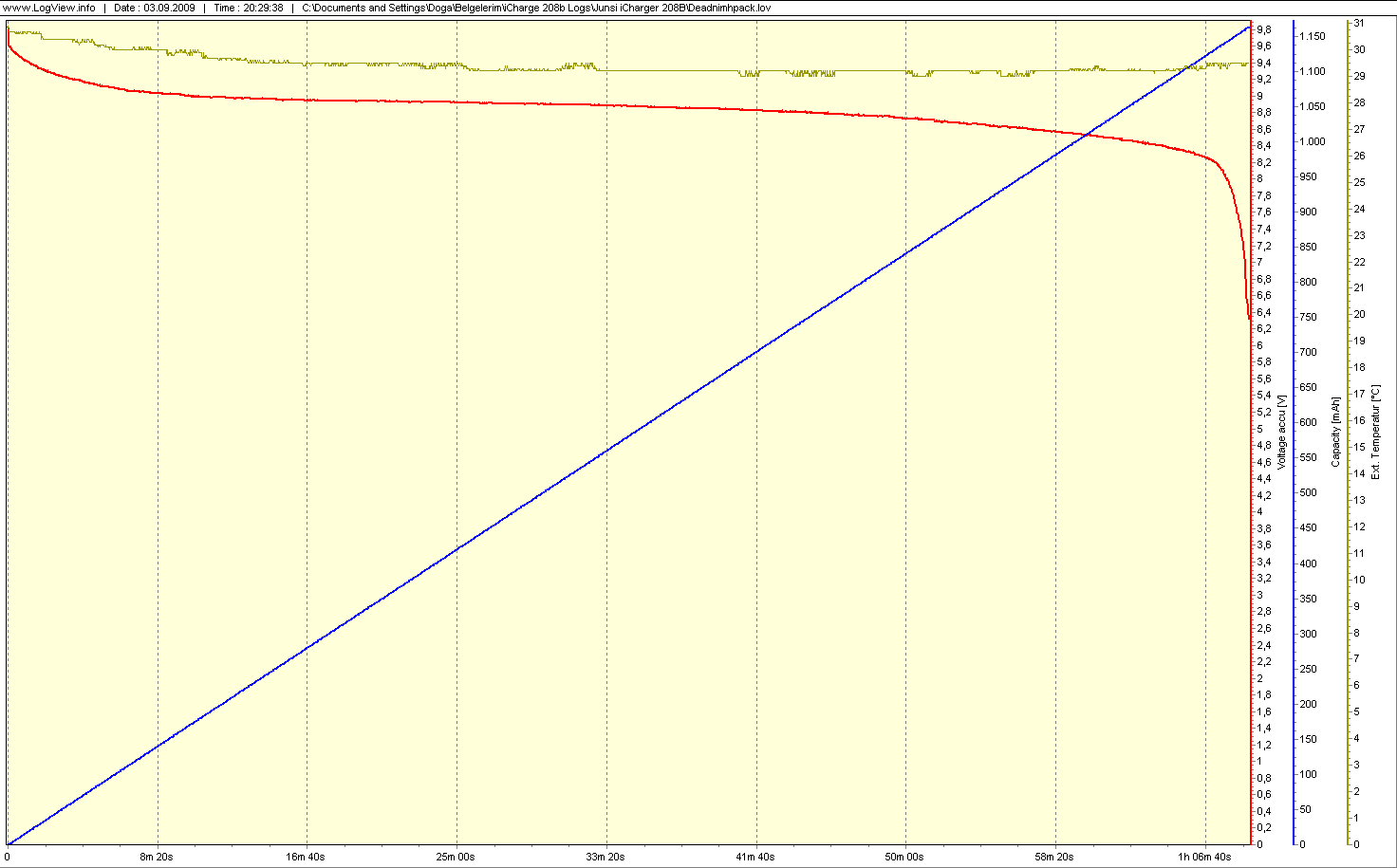 Discharging the same battery at 1 Amps. You can cleary see the voltage drop. You might have noticed the charger pulled 1.150 mAh from the battery, thats because I charged the battery without the temperature probe before this discharge. As over temperature didn't stop the charging process, more mAh was pushed in (this is a bad thing to do) 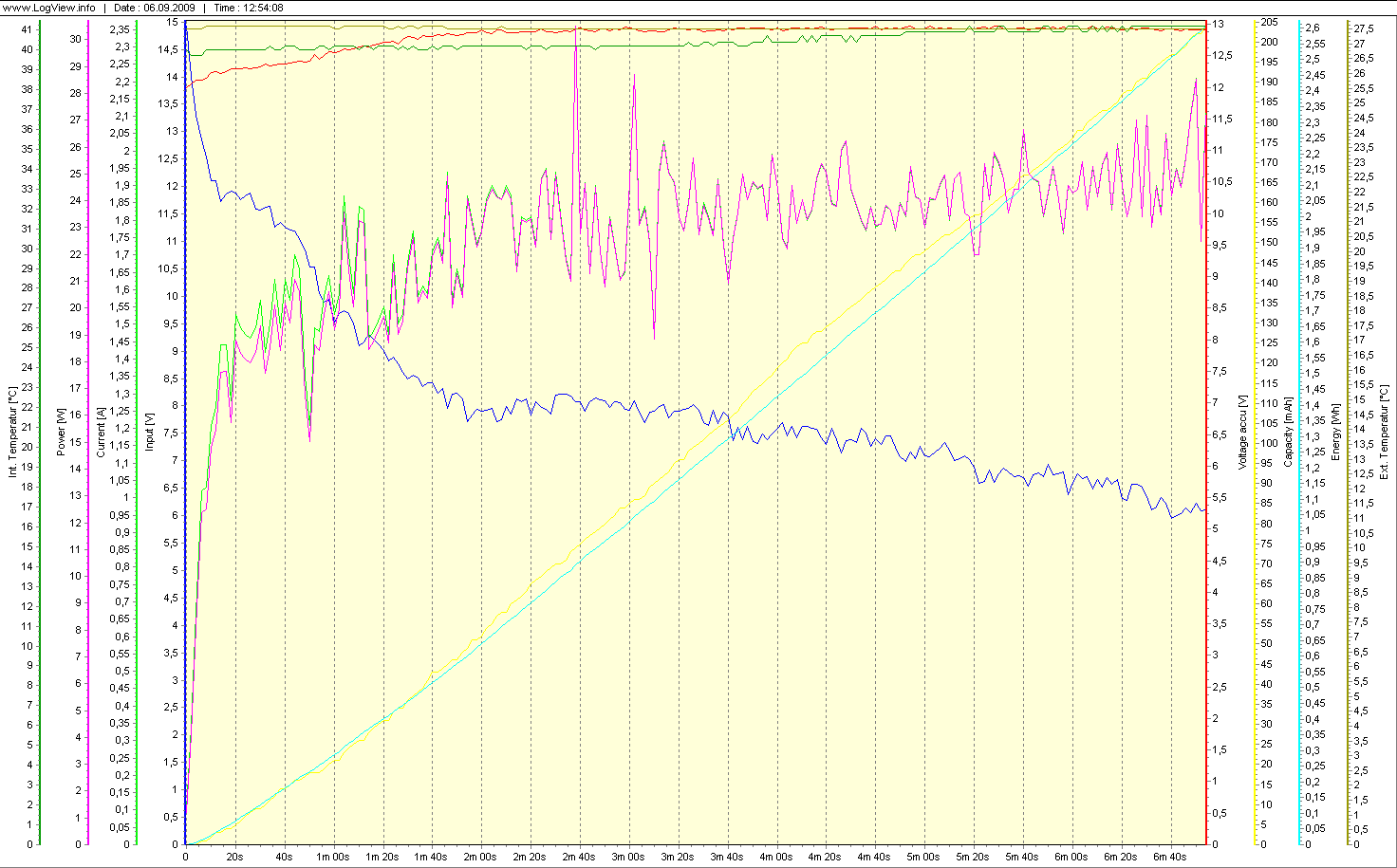 This one is rather funny, you can see the input voltage dropping as I was using a crappy power supply (hence the fluctations of the charging current and power) The power supply died after this. But what are these good for? Well, you can measure your battery's capacity, condition and performance under different loads, and debug charging problems, such as premature charging termination or overcharging. See how well your battery performs during a cold day. See how fast your batteries are degrading and get annoyed. And that is all. This charger is $200 http://www.hobbycity.com/hobbycity/s...idProduct=9005 http://www.hillrc.com/UploadFiles/iC208B_en.pdf I'm going to experiment more, but as I said, my power supply died, I'm waiting for a new one. BTW These are mostly my opinions and observations, feel free to correct me anywhere. Thanks for reading my über-geek review. Last edited by Auhydride; September 11th, 2009 at 17:57.. |
|
|
|

|
  |
|
||||||
| Bookmarks |
|
|
 |